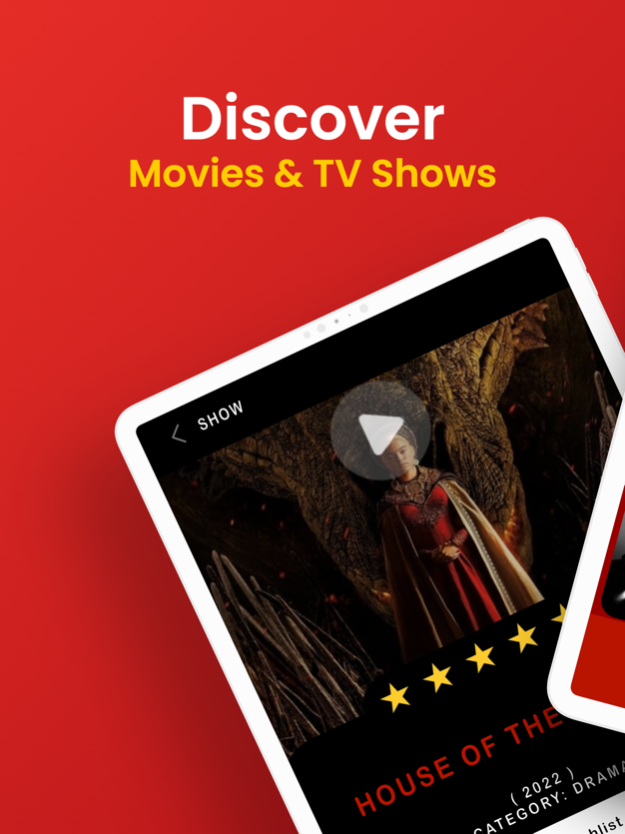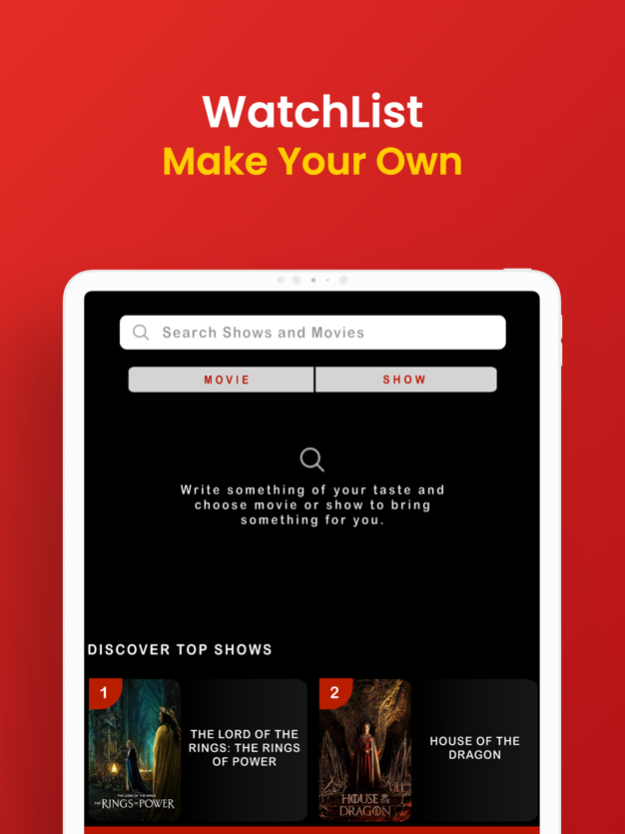MegafLix: Movie finder
Continue to app
Free Version
Publisher Description
Mega flix source for movies & tv shows personalized picks.
Get personalized recommendation of new and old hd movies or series to watch on any streaming platforms.
Discover latest episodes of original Tv shows and series.
Find hit movies, reviews, trailers, recommendations from the largest community database TMDB.
We help you choose what to watch, there is something for everybody; from comedy to drama, kids to classics, and niche favorites such as Korean dramas, Spanish , French Movies and more.
- Great search mode that will allow you to find all titles you look for.
- Keep track of your favorite movies and TV shows, all in one place. Focus on what matters!
- Watch movies and tv shows trailers with our AR feature.
Disclaimer:
-Movies information and images are from TMDB.org licensed under CC BY-NC 4.0.
-we use the TMDb API to Fetch All Movies.
-we follows the “fair use” guidelines by US law, if you feel there is a direct copyright or trademark
violation that does not follow within the “fair use” guidelines, please contact us directly.
-we don’t offer any streaming content.
About MegafLix: Movie finder
MegafLix: Movie finder is a free app for iOS published in the Recreation list of apps, part of Home & Hobby.
The company that develops MegafLix: Movie finder is mohamed oulghachi. The latest version released by its developer is 1.0.
To install MegafLix: Movie finder on your iOS device, just click the green Continue To App button above to start the installation process. The app is listed on our website since 2023-12-06 and was downloaded 1 times. We have already checked if the download link is safe, however for your own protection we recommend that you scan the downloaded app with your antivirus. Your antivirus may detect the MegafLix: Movie finder as malware if the download link is broken.
How to install MegafLix: Movie finder on your iOS device:
- Click on the Continue To App button on our website. This will redirect you to the App Store.
- Once the MegafLix: Movie finder is shown in the iTunes listing of your iOS device, you can start its download and installation. Tap on the GET button to the right of the app to start downloading it.
- If you are not logged-in the iOS appstore app, you'll be prompted for your your Apple ID and/or password.
- After MegafLix: Movie finder is downloaded, you'll see an INSTALL button to the right. Tap on it to start the actual installation of the iOS app.
- Once installation is finished you can tap on the OPEN button to start it. Its icon will also be added to your device home screen.